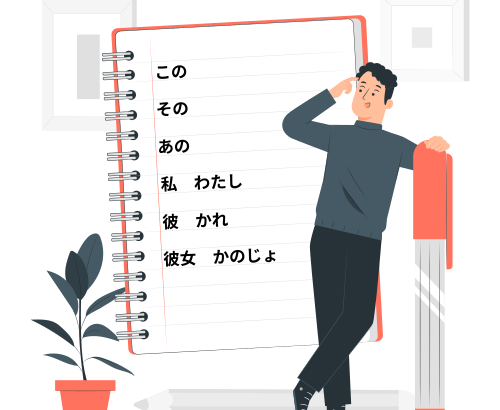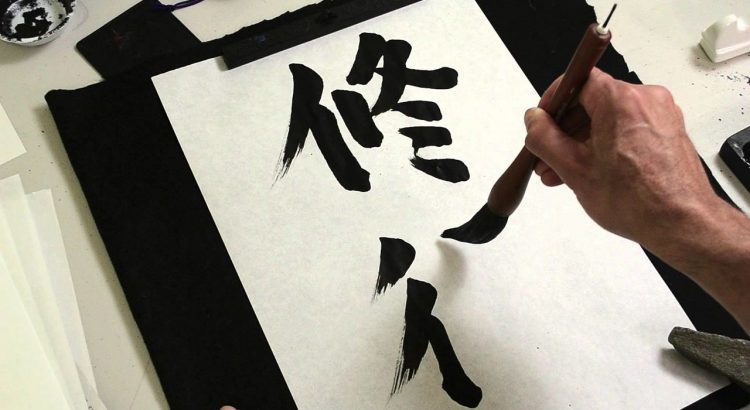We’re excited to announce that the “Search Kanji by Drawing” feature has officially graduated from beta!
Since we first launched this feature back in April 2022, we’ve been continuously improving the recognition accuracy and expanding the range of kanji that can be detected. Today, we’re happy to share that the drawing search now recognizes
2,206 different kanji characters – making it even more useful for your Japanese learning journey.
🆕 Newly supported kanji
In this latest update, we’ve added support for 85 additional kanji characters that weren’t previously recognized. These include common names, place names, and characters you might encounter in everyday Japanese:
吾 朋 昌 旭 亘 只 頁 肌 勺 汐 砂 填 圭 鯉 林 桂 柏 梢 杏 桐 沫 荻 王 銑 辻 敬 幌 嬌 匕 蝶 独 進 曰 描 掲 乃 允 裳 敢 徳 街 数 笠 笹 篭 匁 勿 伊 漕 散 廿 之 智 弘 猪 渚 阿 窪 苑 酉 梓 摯 菱 亥 椿 錘 栗 楠 枢 彦 亜 蒲 航 瓜 函 脹 烏 蔦 鳩 薦 寅 辰 丑 卯 巳
This expansion means you can now draw kanji from Japanese names like 桂 (Katsura), 梓 (Azusa), and 楠 (Kusunoki), or look up characters you encounter in place names and classical texts.
🖌️ Try it out!
The kanji drawing search is available right from the https://www.japandict.com/. Just click on the brush icon next to the search box and start drawing!
We hope this improvement makes JapanDict even more helpful for your Japanese studies. If you have any feedback or encounter any issues, please let us know in the https://forum.japandict.com/.
ありがとうございます! 📚