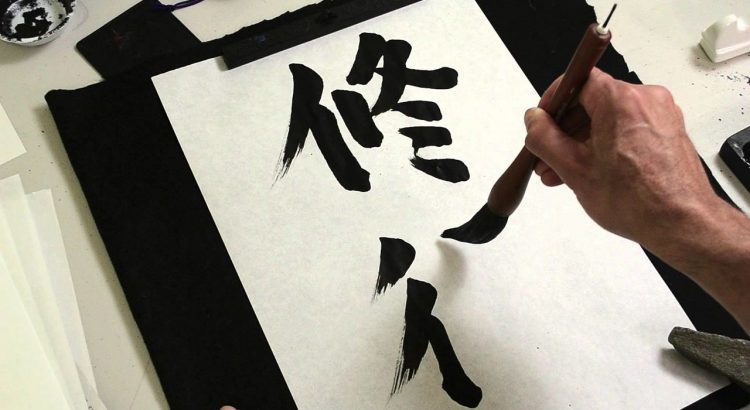After the last update, we received a lot of suggestions and positive feedback. We want to say a sincere ありがとう to all of you! We really appreciate all your messages!
Since then, we continued working on fixing some bugs and implementing some features that we believe that can be very interesting. We hope you enjoy them!
✍️ Search kanji by drawing
One of the most requested features is finally here. Use the new “search by drawing” functionality to look for a specific kanji character by drawing it with your mouse or with your finger.
Our recognition algorithm is capable to find any kanji instantly, even if the stroke order is not the right one. Give it a try!
This feature is still in beta testing. Please share your impression in the forum, so we can improve it.
🔊 Pronunciation voice improvements
As you may already know, the pronunciation voice in all the words and sentences is computer generated, and even though it has great quality, sometimes it can sound a bit “artificial”.
From now on, the generated voice is using “Neural text-to-speech” technology, that can produce even higher quality voices than before. By using machine learning technologies, the voices generated using neural TTS sound more natural and human than the other regular voices.
Another change is that the voice is now emulating a male speaker instead of a female one. However, if you prefer the “regular” synthesized female voice, you can configure your account to use it. Just go to settings and select it.
📰 The Latest news in home page
While we will still post the latest news to our regular channels (blog, Telegram, Twitter and Facebook), we will also show them in the dictionary home page. We believe it’s a good way to keep all the people who don’t use our social media accounts up to date with the changes made into the dictionary.
🦜 Pitch accent info
When a word has pitch accent reading information, a new button will appear, with more details about it. This feature was suggested in the forum, and we think it is a fantastic idea that will make it easier for students to remember each pattern.
Other small improvements
Last but not least, some other small improvements made to the website:
- “Remember me” is checked by default on the login page.
- Added an information box with some tips in the search kanji page.
- Replaced the feedback form with information about how to provide feedback.
- Kanji stroke order images will only be shown if they exist.
Discuss in the forum
Image by Ayu Nabila, CC BY-SA 4.0, via Wikimedia Commons